Setting up a CMS
A Content Management System is very often the best tool for persons with limited technical skill to manage a website. One fairly easy tool for CMS is an open-source blog software called WordPress. This can be installed very easily on HostGator hosted websites through HostGator’s control panel (called cPanel).
These installation instructions are specific to HostGator hosted websites. To install WordPress, log in to your control panel (usually at www.yourchurchdomain.org/cpanel with your appropriate domain name) and selecting “QuickInstall” under “Software/Services.”
In the resulting window, a list in the left pane shows quite a few software packages that can be installed on hosted sites. At the time of this writing, WordPress is listed near the top under the heading “Blogs Software.” Most churches that do not already have a website will leave the field next to the domain name blank unless your church website is already active! Fill in the rest of the fields as appropriate for your church website.
The script should handle all the back-end details, install WordPress and set your login credentials in less than a minute. For those who wish, a detailed video tutorial is available on this part of the process here: http://youtu.be/DeyoVxSK1yI
To access your new WordPress installation, you should receive an email with the administrative username and password. Note this information and then go to your new WordPress site (www.mychurchdomain.org/directoryifyouselectedit) and add “/wp-admin” (without quotes) at the end. When prompted, type in the noted credentials.
Note: WordPress is a much simpler way to manage your website. This does not mean that WordPress is simple for every user. Google is an excellent way to find help. If you prefer printed word, search for WordPress related books at Amazon or your local book retailer.
Additional note: There are many different methods on how to get started with WordPress. The site below offers some very effective tips, though I don’t find them all necessary. Use good judgment and be willing to seek out help if necessary. The link is: http://www.problogdesign.com/wordpress/the-ultimate-guide-to-setting-up-wordpress-after-an-install/
Getting a Theme
The final step before adding content to your WordPress site is to change the look of the site. A new installation of WordPress includes a default theme, and while leaving the default theme in place would be functional it would also make your website look just like thousands of others! I strongly recommend changing your theme.
To understand the purpose of a theme, consider the following. Where WordPress is the software that runs your new website, it is primarily an infrastructure. A theme is the outer “coat of paint” (so to speak) that makes your website visually appealing.
There are thousands of free WordPress themes available simply by searching Google for “free wordpress theme” (without quotes). I chose to purchase a theme from http://churchthemes.net for a very reasonable fee, and the cost included lifetime support for the theme that I purchased. What this means is that any problems I have or any custom changes I need, I generally just need to send an email and I get a detailed response. I also chose to purchase a theme that is specifically designed for churches, something I also strongly recommend.
Update: churchthemes.net was bought out & has fewer themes and different pricing / support options. After a new appointment (clergy-speak for moving to a different church), I was setting up a new website and I purchased a theme from http://churchthemes.com; I have been very satisfied! These themes are highly customizable while maintaining a fairly user-friendly back end.
Conclusion
A church website is very often the first way a “visitor” may experience your church. While it is important to invest time, energy, and finances into this ministry it does not have to be a huge burden. I hope these resources offer a way for other congregations to develop the beginnings of effective web ministries.
An important element of this is to keep your church website updated! There is no faster way to turn away visitors to your website than old outdated content. In my opinion, WordPress is a tool to help Churches focus on the content of the site because the infrastructure & code is already handled.
It is important to recognize that a website is surely not the end of an effective web ministry. New methods of communicating are made available and an increasingly rapid pace. While today some of those effective methods include Facebook, Twitter, Instagram, LinkedIn, YouTube, Vimeo and more, (and I recommend consideration of these and other social media sites) be on the lookout for emerging media. Also consider the use of email and the free resource at http://mailchimp.com as another way to connect.
Lastly, always be critical of your web ministry and look for ways to improve. I think one way to be aware of what critical questions to ask is available at http://www.churchmarketingsucks.com along with helpful tips and ideas.
God speed, and may you be blessed in your ministry!